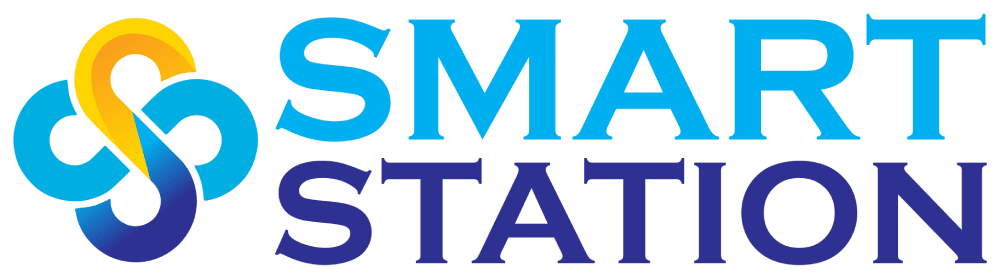Monitor Anywhere Products
Our primary mission is to continually adapt and improve our products by adding new features and capabilities, all the while maintaining the highest level of ongoing support to our customers.


Monitors AnyWhere Connect
Connect and Control multiple TV screens from a single PC over your existing LAN and push any type of content
USB Wall
Simple grid and creative video walls were never so easy and affordable
Whether you work in retail, a restaurant, a corporate company or an industrial facility, a video wall is a great investment for your business.
Video walls can be used to display advertisements, dashboards, menus, or even just beautiful scenery to help enhance the ambiance of your establishment.


Online Monitors AnyWhere
Create an amazing content for your screens and distribute over the cloud with a powerful content management system
Online Monitors AnyWhere is a hosted Digital Signage Service that supports hundreds of screens around the world in educational institutions, small and medium businesses, retail stores, restaurants, and large corporations.
Spacewall
Spacewall is a software kit that turns any Android device into powerful AVoIP gear for digital signage and video walls setups in a simple, cost-effective way.
Spacewall will allow you to set up a digital signage system, either for playing different content on each screen, group multiple screens to show the same content, set up a grid layout video wall with any size or scale, or even setting up creative video walls. This can all be done in minutes with just one PC.
Can be used in different scenarios:
Digital Signage | Control rooms | Retail stores and Quick Service Restaurants | Conference rooms | Gaming | Huddle rooms | Museums | Lobbies
The Main Advantages of Spacewall
▶ Use any Android-based device as an end-point: MAWi Player, Android TV box, or even a smart TV.
▶ Use 4K screens and connect them over a wired or wireless Local Area Network.
▶ Play different content on each screen.
▶ Create a grid layout video wall in just a few minutes.
▶ Align your screens anywhere on a canvas and rotate them in any angle.
▶ Group multiple screens to show the same content.